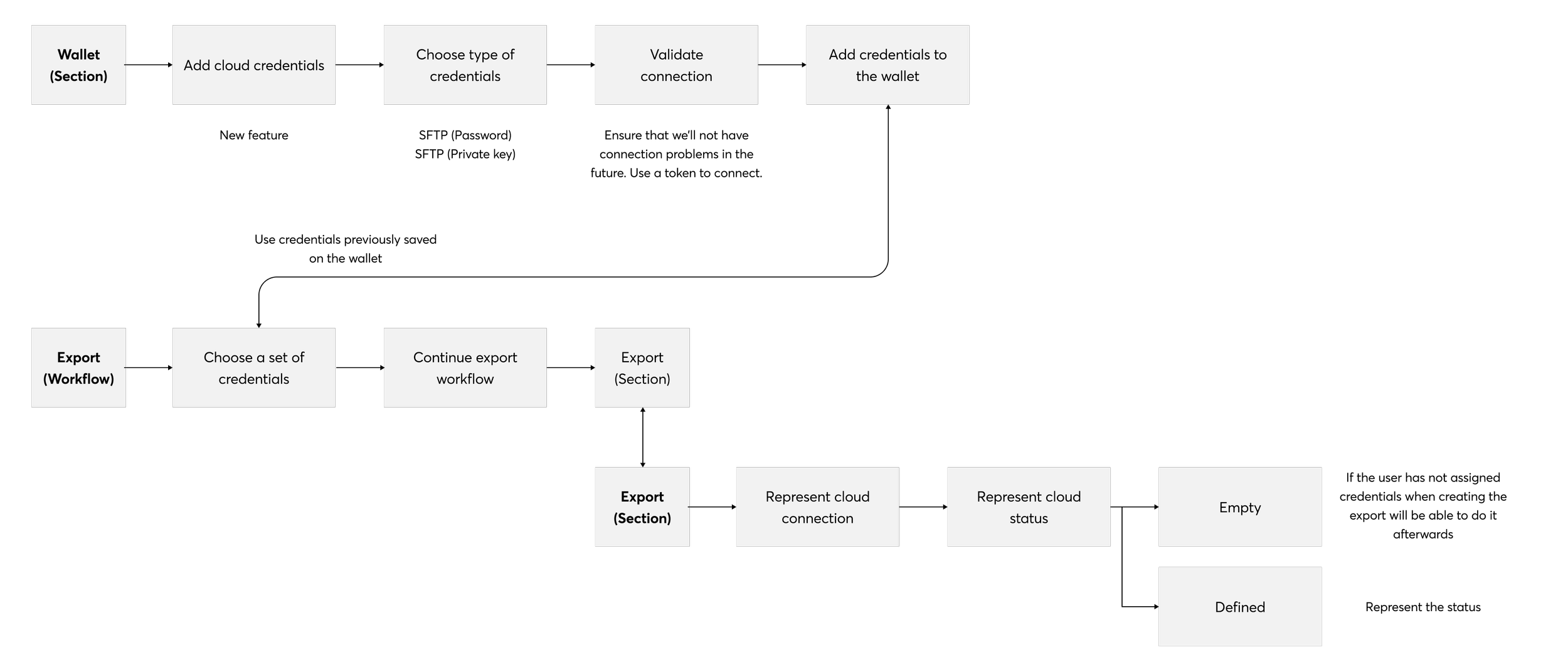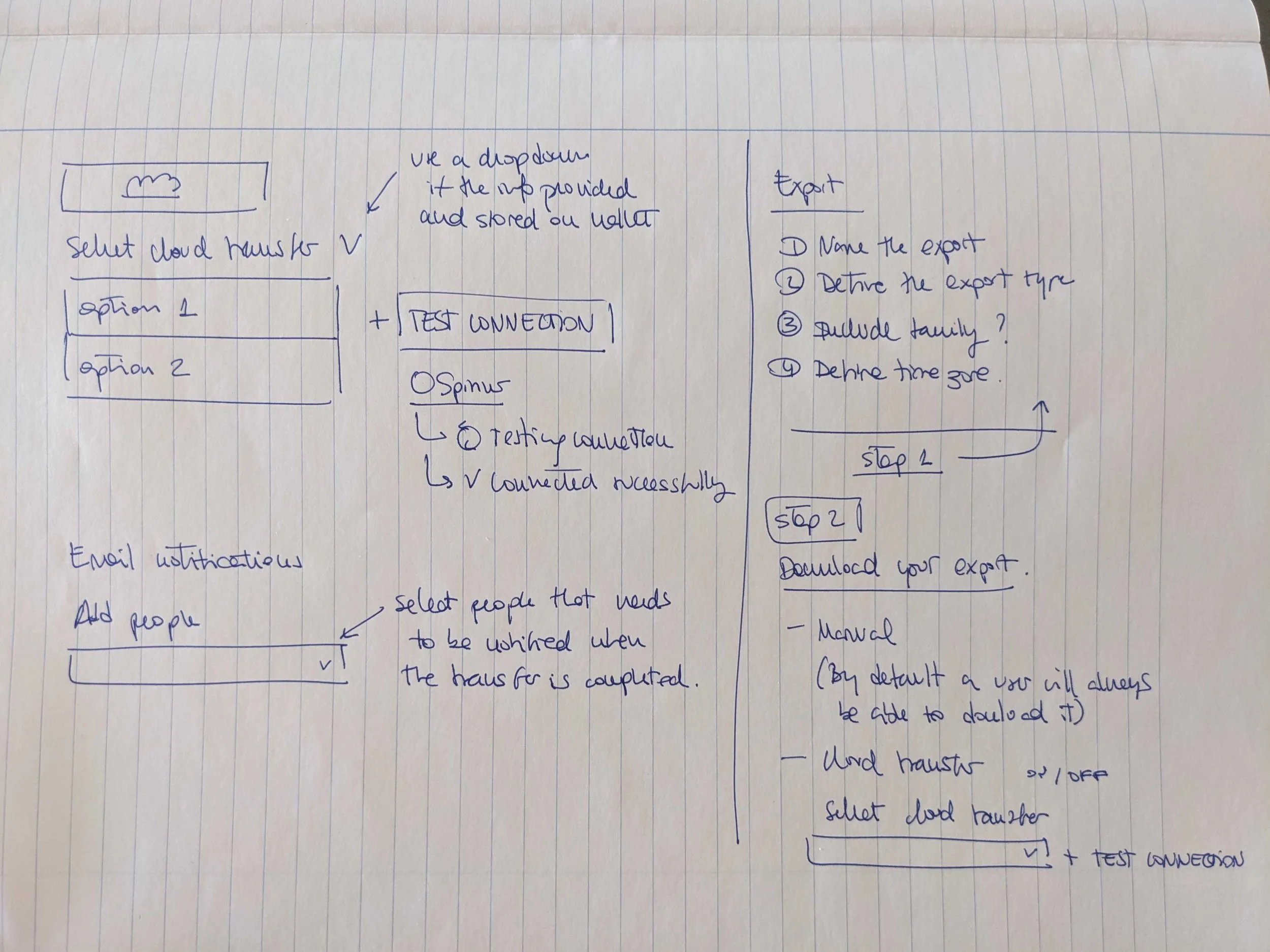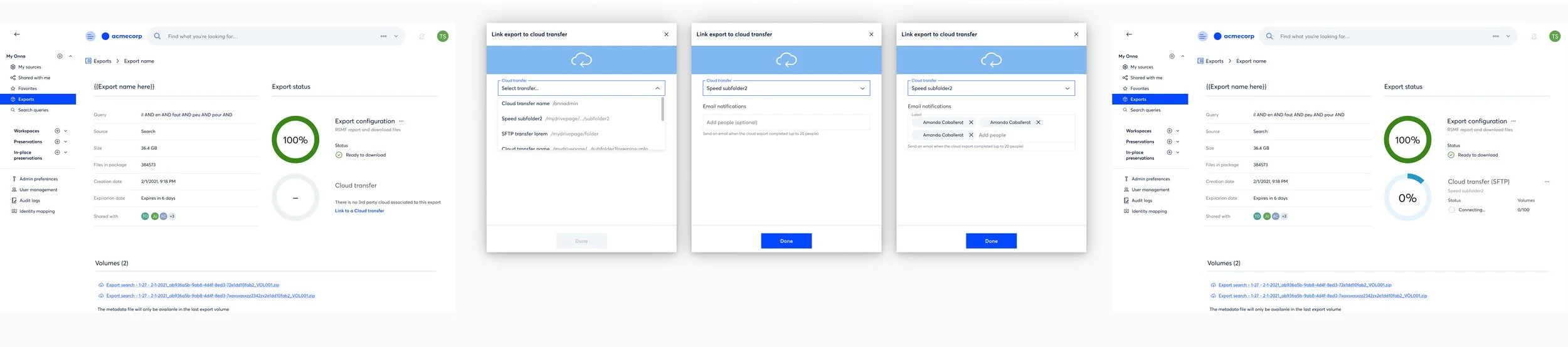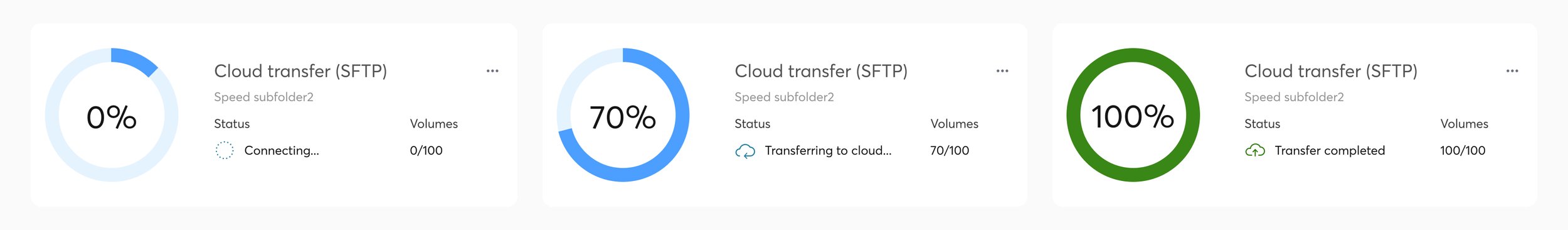
Increasing productivity when managing exports
Context overview
This is a specific feature for Onna product. Focused on eDiscovery processes this Cloud to Cloud feature is based on increasing the clients productivity when managing their exports.
Till now the Onna customers were using exports on a manual way, it means that once the data were exported, they had to manually download all volumes they need to be updated in the future on their eDiscovery tool to manage all cases they had.
Task
Redesign the experience to give the opportunity to the user to directly connect their services and automatically upload the exports there.
Functionality workflow
Initially I did a first analysis about all touch points that may require some changes to be able to include this new feature.
Needs
Create a new section on the wallet
Modify the export workflow to allow to select credentials from the very beginning and no additional steps
Make adjustments on the export page to include cloud transfer process
Allow the user to assign a cloud if were not assigned before
Ideation
I started by doing a few drafts to organize all concepts and to define what needs to be included in all screens. After that I used the design system to build the wireframes and mockups and be able to validate if with customers.
Use cases
I addressed all use cases identified and all E2E workflows that we had to cover. I considered all happy, unhappy paths and all error cases.
As a user I have to store my cloud destination credentials to my wallet to be user later on.
As a user I want to decide if I want to use SFTP password or a private key to make the connection.
As a user I want to test if the credentials I entered are connecting correctly to the destination or if I have errors
As a user I want to be able to choose a set of cloud transfer credentials when creating an export
As a user I want to be able to choose a set of cloud transfer credentials when I have an already exiting export